Scrolling
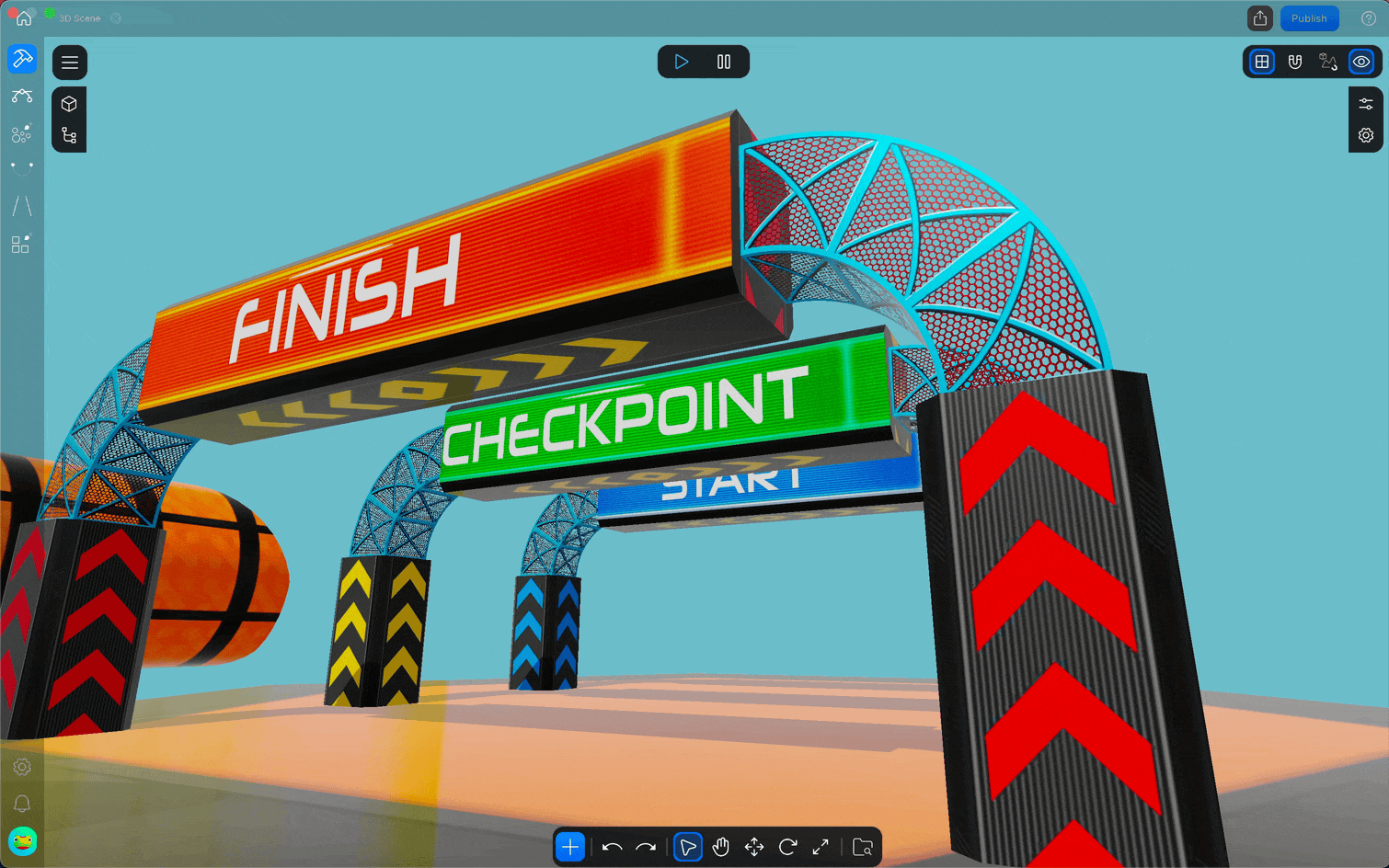
Overview
Scrolling materials are a dynamic way to create motion in your game by continuously moving a texture across a surface. This technique adds life and realism to static objects, making them appear to flow, move, or shift over time. Scrolling materials are often used for effects like flowing water, conveyor belts, moving clouds, and animated backgrounds.
This documentation will guide you through the setup of scrolling materials in Sceneri, along with various use cases that demonstrate their versatility in game design.
Use Cases for Scrolling Materials
1. Flowing Water and Rivers
- Apply scrolling materials to water surfaces to simulate rivers, waterfalls, or flowing streams.
- Adjust the scroll speed to match the intensity of the water flow, creating realistic natural effects.
2. Conveyor Belts
- Use scrolling materials to animate conveyor belts in industrial or sci-fi settings.
- Perfect for creating factory-like environments or mechanical systems with moving parts.
3. Clouds and Sky Effects
- Create dynamic skies by applying scrolling materials to clouds, giving the illusion of them drifting slowly across the horizon.
- Use different scrolling speeds for layers of clouds to add depth and realism.
4. Energy Fields and Force Fields
- Design futuristic energy shields or force fields with scrolling textures to simulate pulsating energy or force.
- Combine with glowing or emissive effects for added impact.
5. Moving Textures on Characters
- Create character effects like animated clothing patterns or glowing veins by applying scrolling materials directly to their textures.
- Great for magical or sci-fi-themed characters with flowing or shifting designs.
6. Lava and Molten Surfaces
- Simulate the flow of lava or molten metal by applying scrolling materials to surfaces.
- Adjust the speed and direction to make the lava appear as if it’s bubbling or flowing naturally.
7. Interactive Elements
- Use scrolling materials for interactive game elements, such as traps, rotating lights, or holographic displays.
- This adds a layer of engagement and visual interest to objects that players can interact with.
Tips for Working with Scrolling Materials
- Seamless Textures: Always use seamless textures to prevent visible lines or breaks in the material when it scrolls.
- Performance Considerations: Scrolling materials are generally performance-friendly, but be mindful of the number of dynamic elements in a scene to avoid slowdowns.
- Combine with Shaders: Enhance scrolling effects by combining them with shaders, such as reflections or refractions, for a more immersive look.
Scrolling materials are a versatile tool in Sceneri, allowing you to create realistic movement and dynamic effects without the complexity of traditional animations. By using these materials effectively, you can breathe life into your game world with flowing water, animated backgrounds, and other engaging visuals.
Related Articles
Feedback
Please be sure to submit issues or feature requests through the embedded feedback form. In the event it is a major issue please contact us directly through Discord.












