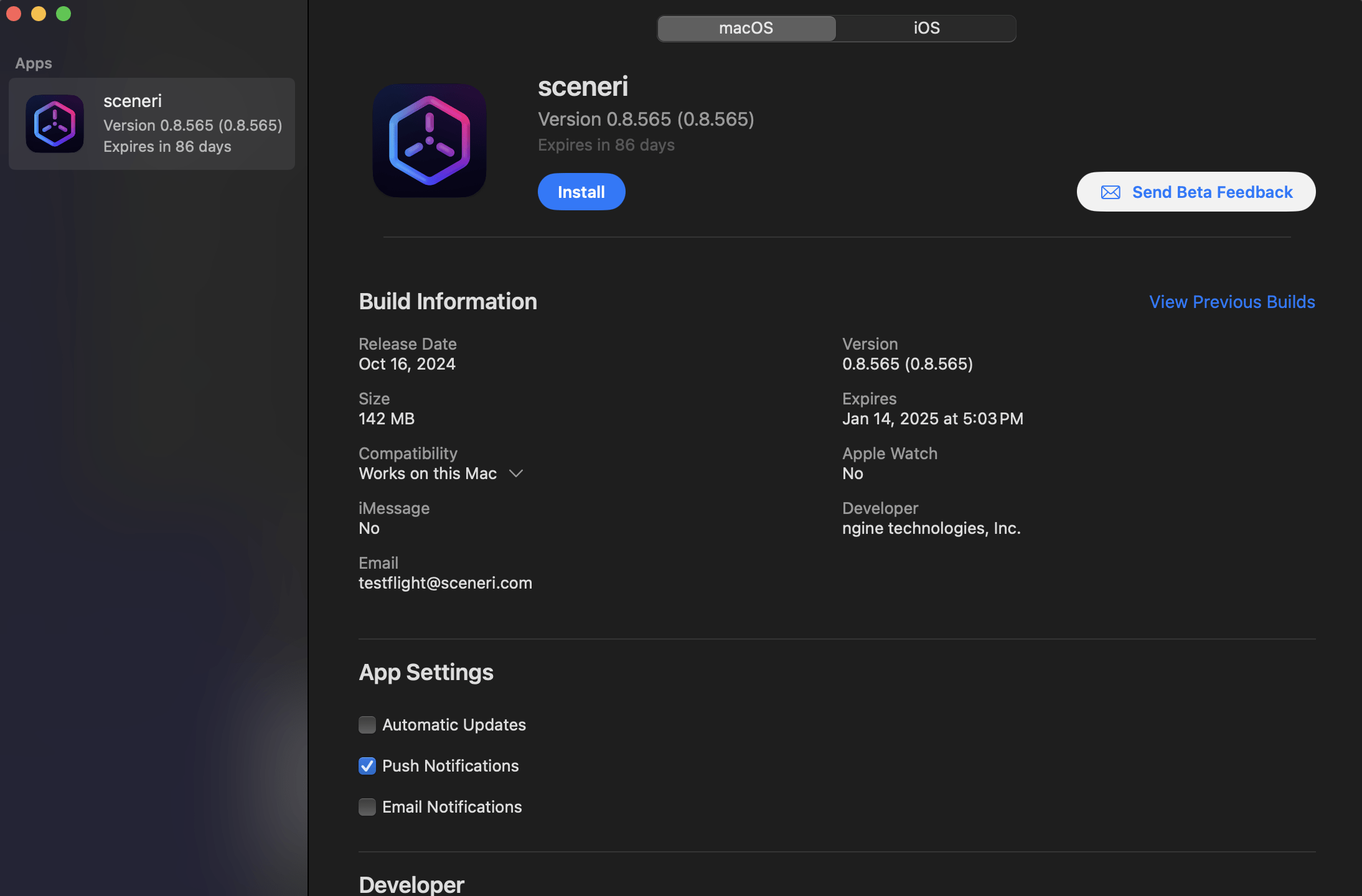Beta & Github
Downloading Release Builds
Windows
Apple (macOS & iOS)
Running via TestFlight
Syncing the engine repository from Git
- Download a git client such as Github Desktop, and Download and Install Git (command line tools)
- Download and Install Git LFS
- Sync the https://github.com/nginetechnologies/ngine repository
- Obtain the ngine binaries (platform-specific)
- Windows: Run SyncLatest.bat
- MacOS: Run SyncLatest.sh
Updating the Engine
- Download the latest engine Git data via your Git client
- Obtain the ngine binaries (platform-specific)
- Windows: Run SyncLatest.bat
- MacOS: Run SyncLatest.sh
Syncing samples and templates from Git
Steps to sync the Samples repository
- Sync the nginetechnologies/ngine-samples-internal (github.com) repository using your Git GUI
- Rename the directory from ngine-samples-internal to ngine-samples
- Open a git terminal in the new directory
- Run the command
git remote rename origin internal - Run the command
git remote add public https://github.com/nginetechnologies/ngine-samples.git
Steps to sync the Templates repository
- Sync the nginetechnologies/ngine-templates-internal (github.com) repository using your Git GUI
- Rename the directory from ngine-templates-internal to ngine-templates
- Open a git terminal in the new directory
- Run the command
git remote rename origin internal - Run the command
git remote add public https://github.com/nginetechnologies/ngine-templates.git
Switching Projects outside of the App
-project command line argument. For example:Feedback
Please be sure to submit issues or feature requests through the embedded feedback form. In the event it is a major issue please contact us directly through Discord.