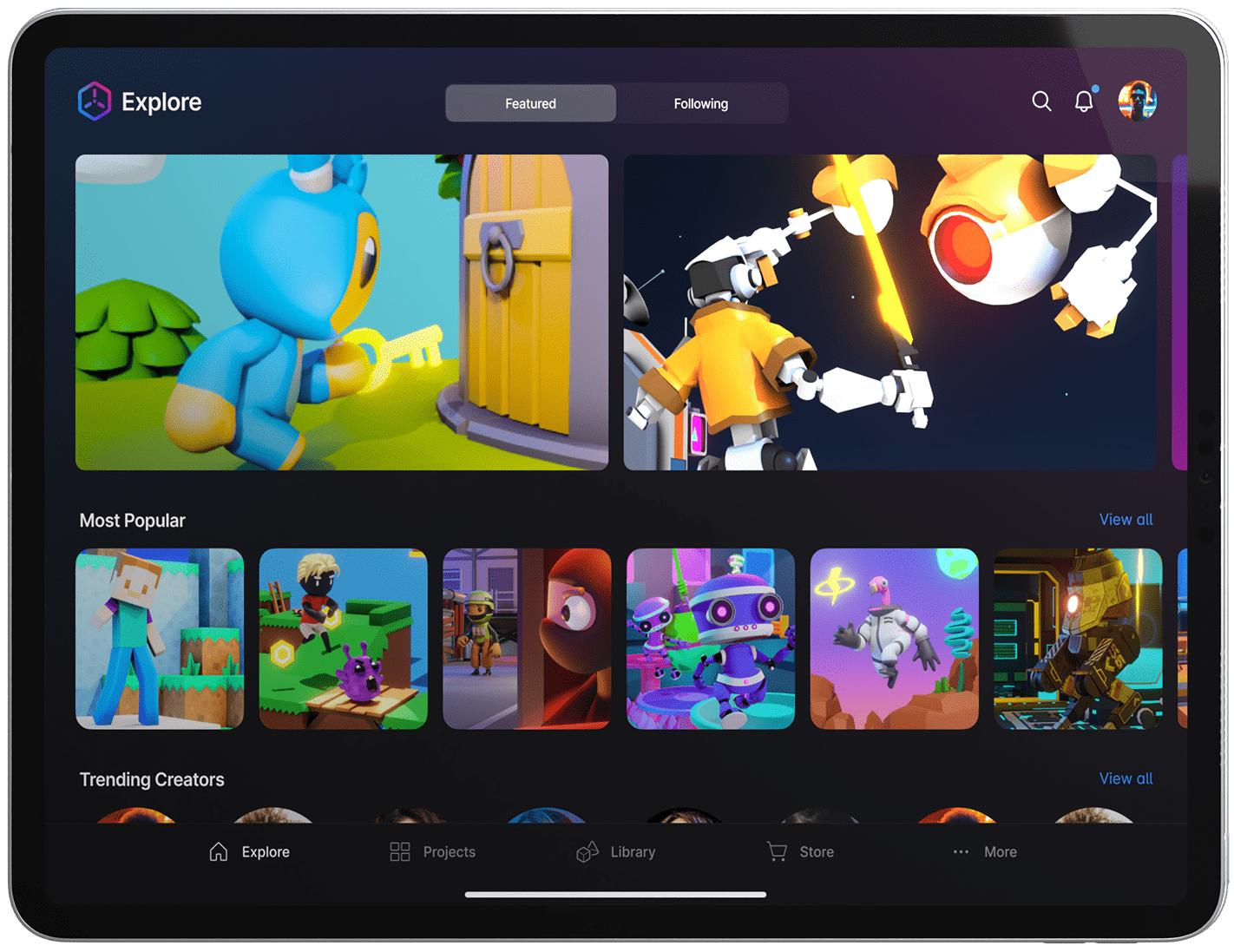Viewport Navigation
Overview
Navigation
You can control the camera movement with the standard WASD keys, commonly used in First-Person Shooters and the Mouse.
- W to move forward
- S to move backward
- A to move (strafe) left
- D to move (strafe) right
Press W or S keys to go forwards and backwards and A or D to strafe left or right with the camera.
Viewport Movement Speed Control
While moving around the Viewport with the WASD keys, the speed of movement can be increased or decreased in real-time by scrolling the mousewheel upwards or downwards respectively.
You can also change the movement speed by clicking Camera in the top-left corner of the Viewport and move the Speed slider:
Frame Reset
If you have selected an object, Go to Selection button frames the selected object in your current Viewport (works both in perspective and orthographic views). An averaged center is calculated if more than one object is selected.
Feedback
Please be sure to submit issues or feature requests through the embedded feedback form. In the event it is a major issue please contact us directly through Discord.