Create Account
Overview
Creating an account in the Sceneri is a straightforward process that allows you to access all the features and functionalities of the platform. This article will guide you through the steps to create your account using either your Apple ID or your email address. Once your account is set up, you’ll also be presented with an onboarding tutorial to help you get started.
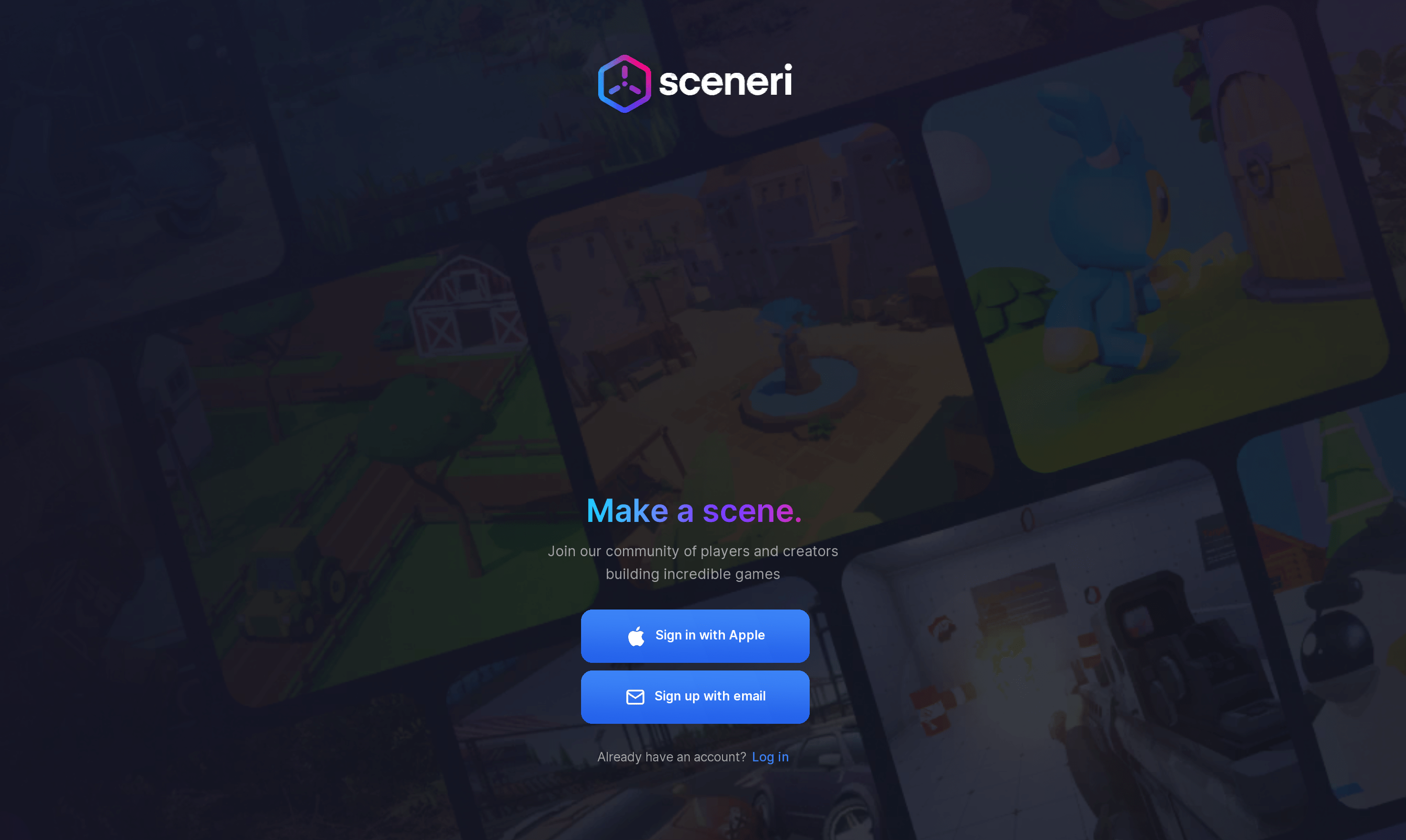
If you already have an account, enter your details in the fields provided and click Log In.
Sign-Up Method
You will have two options for creating your account:
-
- Sign Up with Apple: Select this option to use your Apple ID for quick and secure registration.
- Sign Up with Email: If you prefer, you can choose this option to create an account using your email address.
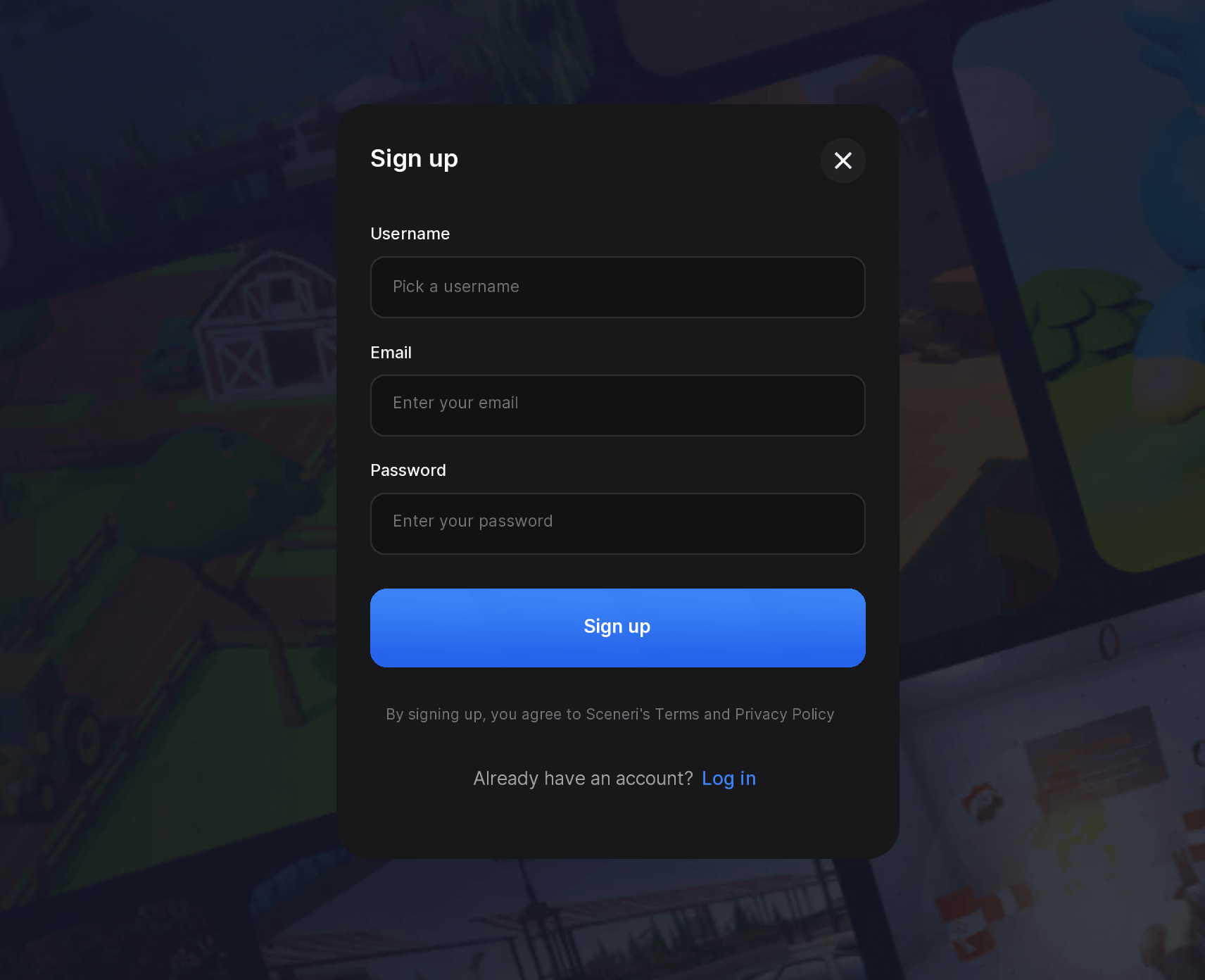
Complete Registration
- After filling out the required information, click on the Create Account or Sign Up button to submit your registration.
- If you signed up with your email, you may receive a confirmation email to verify your account. Follow the instructions in the email to complete the verification process.
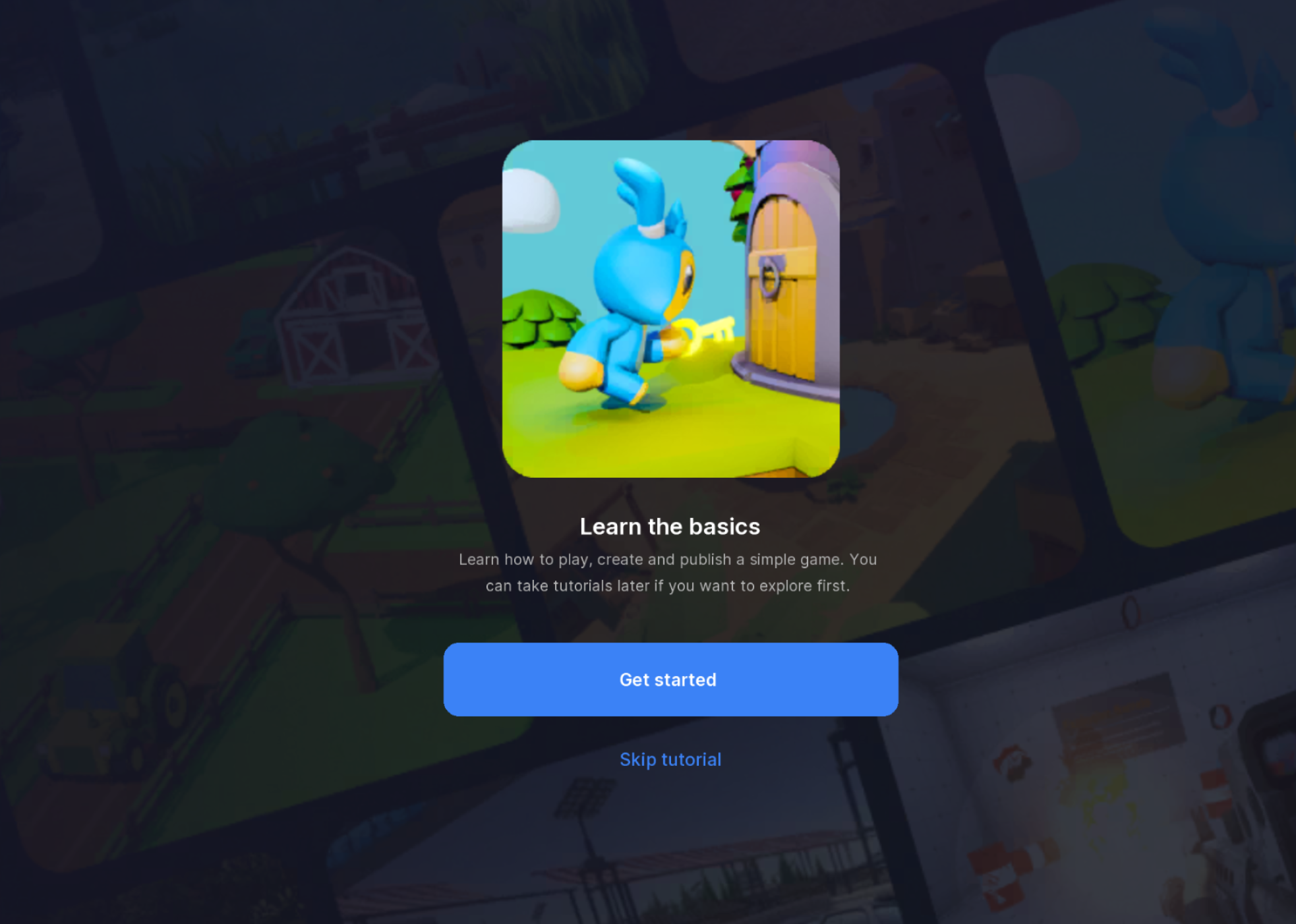
Onboarding Tutorial
- Upon successfully creating your account, you will be welcomed with an onboarding tutorial within the app. This tutorial is designed to familiarize you with the key features and functionalities of Sceneri.
- Follow the prompts in the tutorial to learn how to navigate the interface, use essential tools, and get the most out of your experience in the Sceneri game engine.
By following these steps, you can easily create an account in Sceneri using either your Apple ID or email. The onboarding tutorial will ensure that you are well-equipped to begin your journey in game development, allowing you to focus on creating engaging content and experiences. Enjoy exploring the Sceneri engine and all it has to offer!
Related Articles
Feedback
Please be sure to submit issues or feature requests through the embedded feedback form. In the event it is a major issue please contact us directly through Discord.












