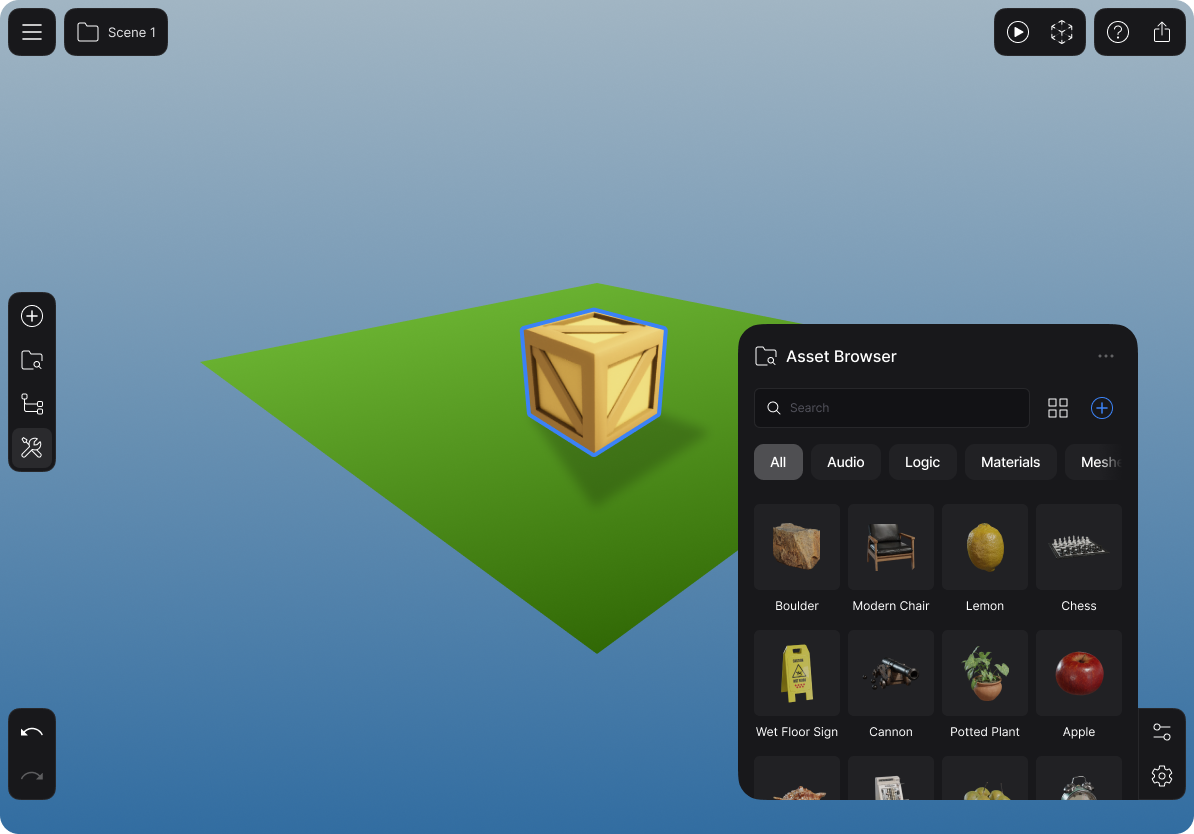Portal Handbook
What’s New
Getting Started
How to Guides
Asset Browser
Overview
The Asset Browser in Sceneri serves as your project’s central hub, where you can explore, search for, and add assets across various formats supported by the import pipeline.
Designed to streamline workflows, this feature allows you to manage all project files directly in the Editor, removing the need to switch to an external File Explorer when working within Sceneri.
More on the engine’s Asset System can be found at Assets (.nasset)
Certain default assets that arrive with your Sceneri build are separated from your project’s assets; these default assets are situated under the Engine folder, while all project assets are stored under Assets.
Menu
Accessed via the menu icon situated at the top-right corner of the Asset Browser, the Menu contains the following options:
Navbar
Folders
Search and Filters
Feedback
Please be sure to submit issues or feature requests through the embedded feedback form. In the event it is a major issue please contact us directly through Discord.