Mini Handbook
What’s New
Getting Started
How to Guides
How to Change the Player
Audio is an essential part of game development, and it can play a vital role in creating an immersive and engaging experience for players. The importance of audio in game development is often underestimated. However, good audio can make a big difference in the overall quality of a game. By using audio effectively, developers can create games that are more immersive, engaging, and enjoyable for players.
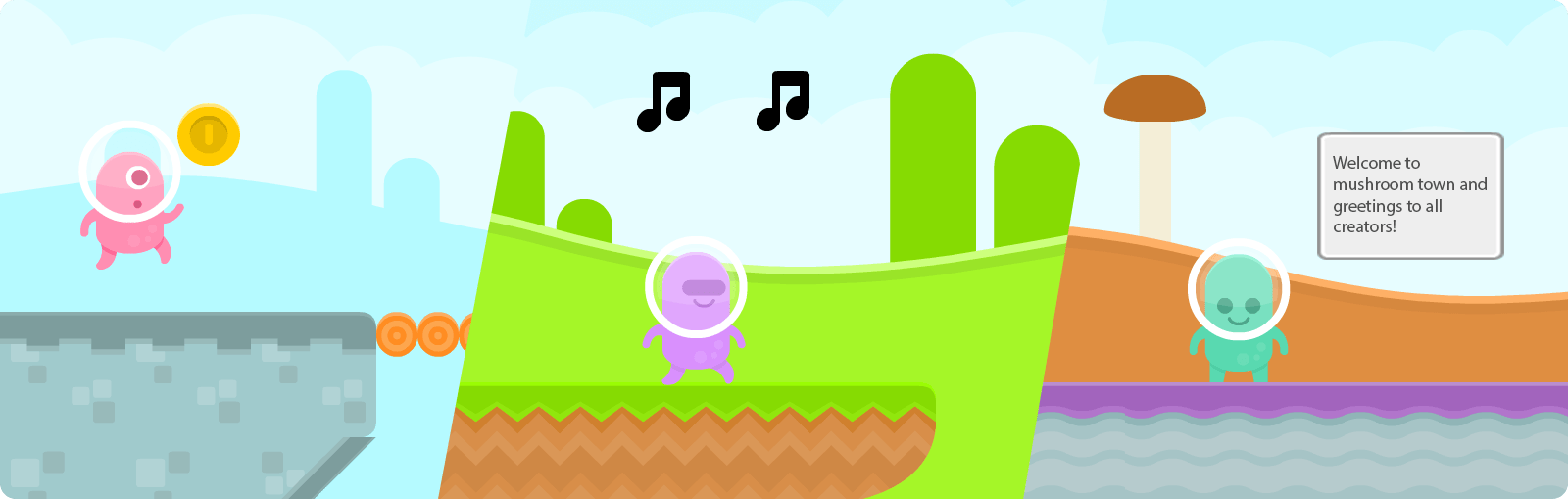
Audio in Gaming
The history of audio in gaming is a fascinating journey that has evolved alongside the development of video games themselves. From the early days of basic beeps and bleeps to the immersive soundscapes of modern gaming, audio has played a crucial role in enhancing the gaming experience. The 1970s marked the birth of arcade games like Pong featuring basic sound generators to produce simple sounds like blips and bloops.
Today, audio in gaming is an integral part of the overall experience, with realistic sound effects, high-quality music, and voice acting contributing to the emotional impact and immersion of video games.
There are three main types of audio in game development:
- Sound effects: Short, one-off sounds that are used to represent specific events in the game, such as the collecting of a coin or the crash of an explosion.
- Music: Longer, more continuous audio that is used to set the mood or atmosphere of a game.
- Voice acting: Spoken dialogue that is used by characters in a game.
Now that we have a better understanding of history and usage, let’s see how we can add some audio to our scenes!
Adding Components
First off, we will open up the Add Component Panel on the left side of the toolbar and activate the filters in the top right of the panel to target the Sound Spot component.
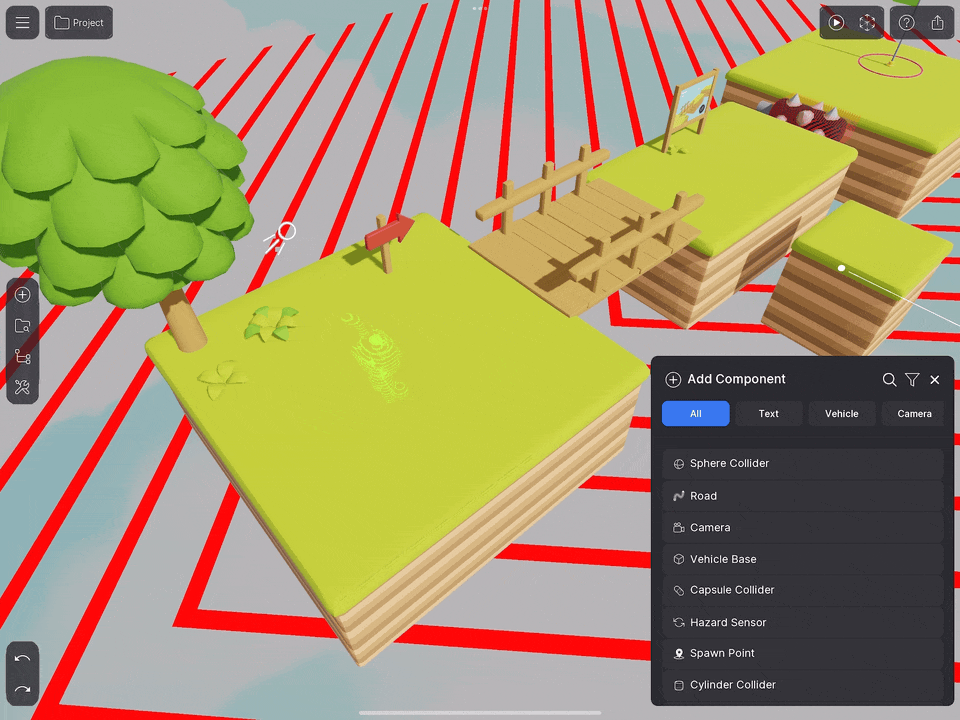
Selecting Audio
Scrolling down in the audio Component, we will click on the Asset Switcher and type in “Green Town,” which, if selected properly, will play immediately in your level.
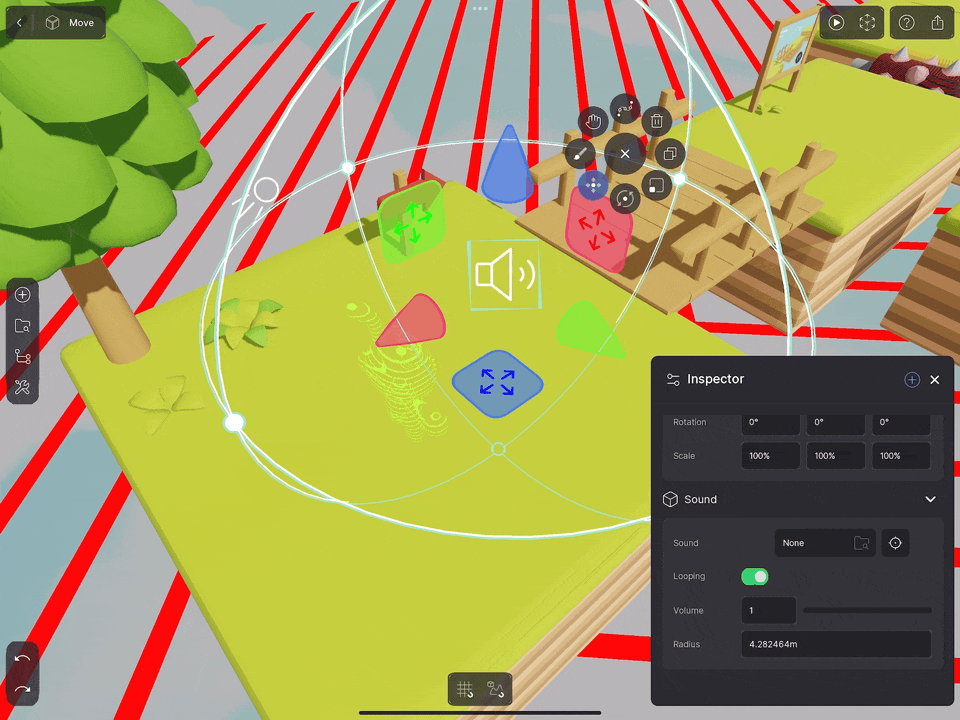
Scene Placement
With our audio component placed in the scene, we can grab the handles controlling the audio radius and dynamically expand the volume.
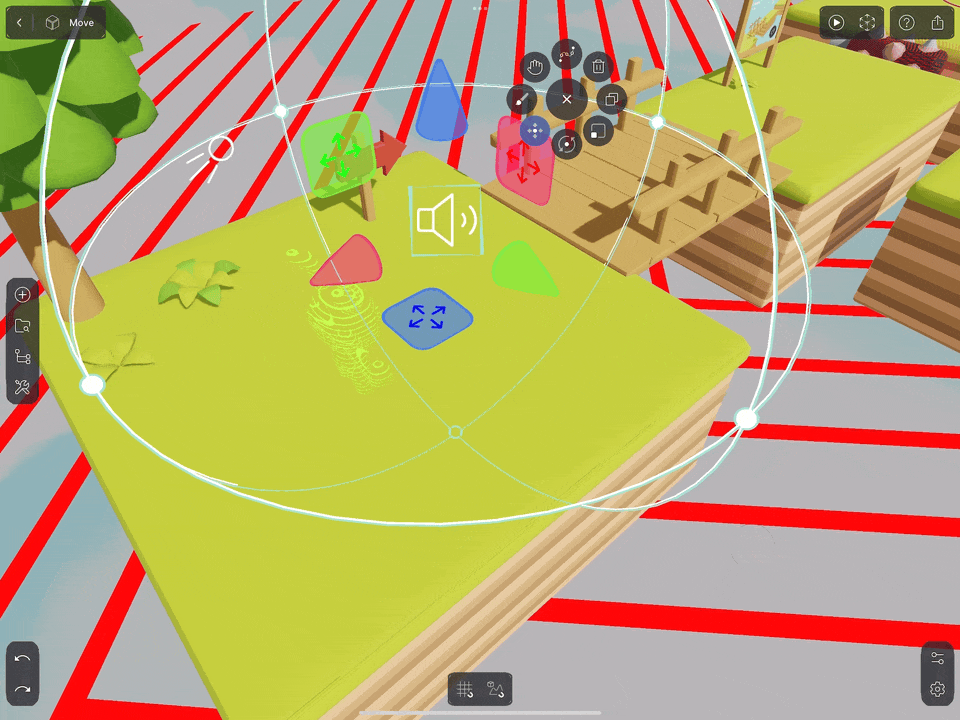
Additional Notes
To elaborate, audio in a game is often created by a team of sound designers, composers, and voice actors. These professionals work together to create a cohesive and immersive audio experience that will help to bring the game world to life.
Here are some of the tools that are used in game audio development:
- Audio editing software: Used to create and edit sound effects and music. Many tools can be free like Ableton to not only produce MIDI tracks but also edit all of them together for a finalized effect or score.
- Audio middleware: Set of tools and APIs that can be used to implement audio in games. Many times you will find these softwares under the names Wwise or FMOD to mix your audio and provide effects.
As you can see, audio can be used in a variety of ways to enhance the gaming experience. By using audio effectively, developers can create games that are more immersive, engaging, and enjoyable for players.
Feedback
Please be sure to submit issues or feature requests through the embedded feedback form. In the event it is a major issue please contact us directly through Discord.












