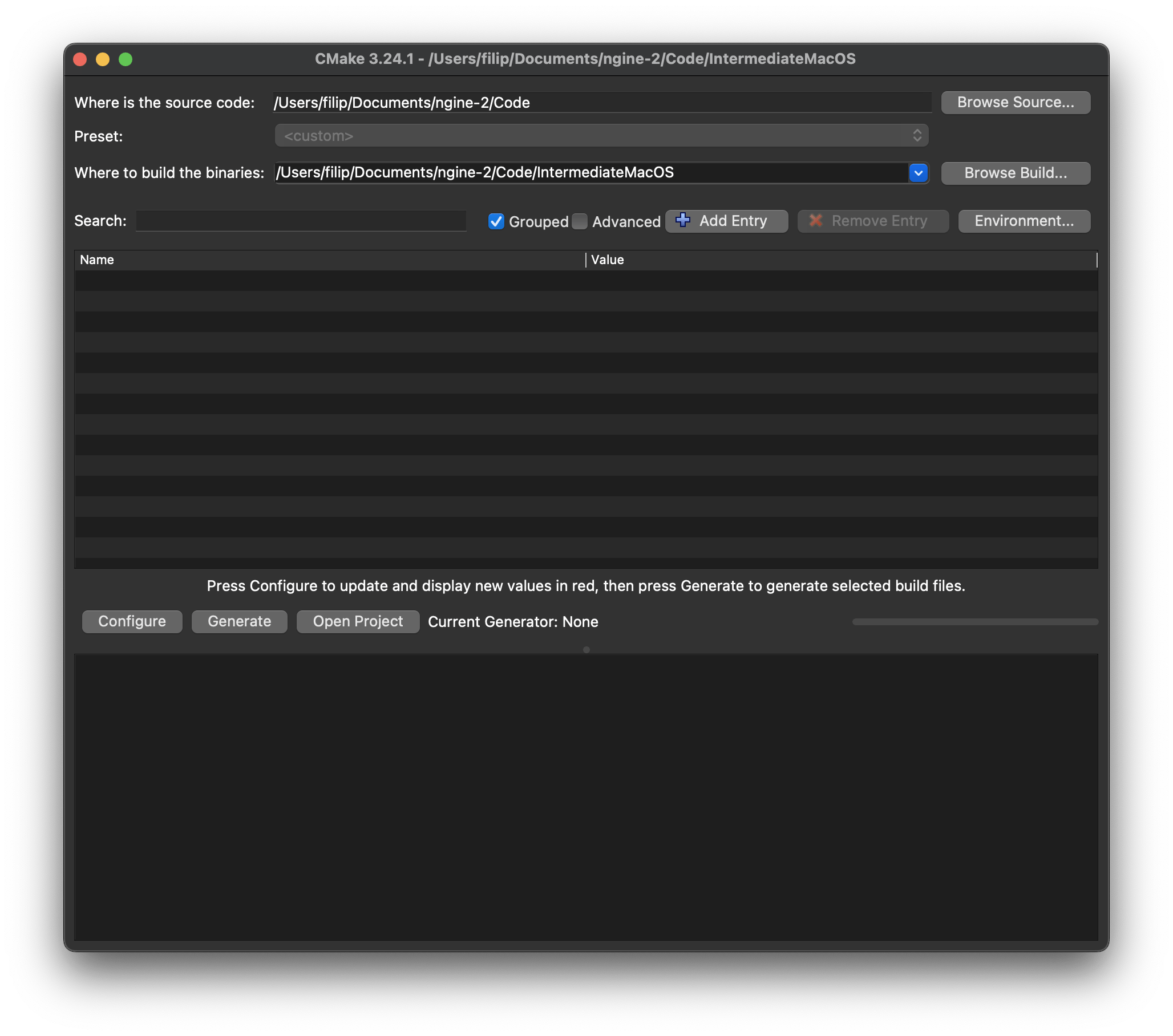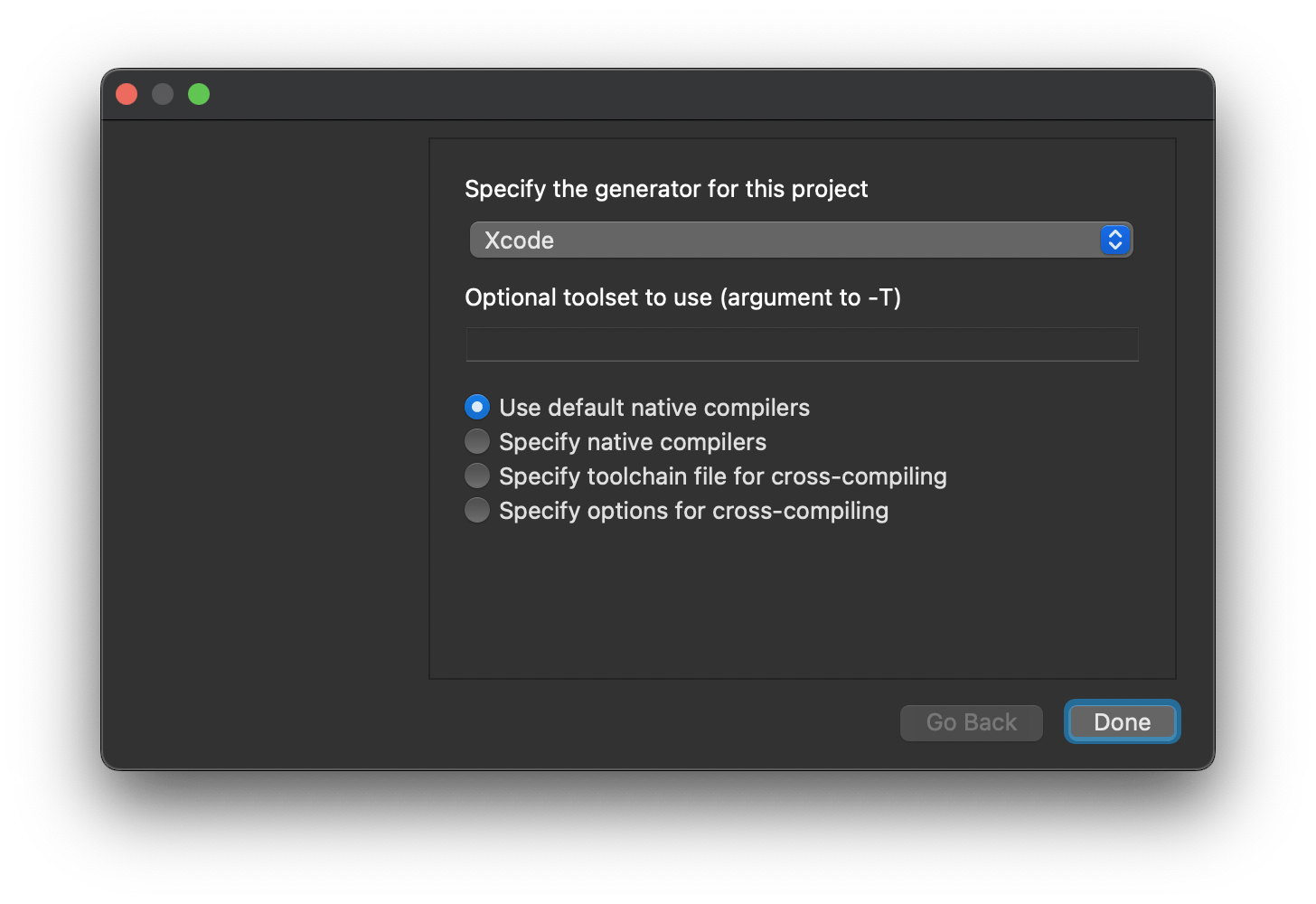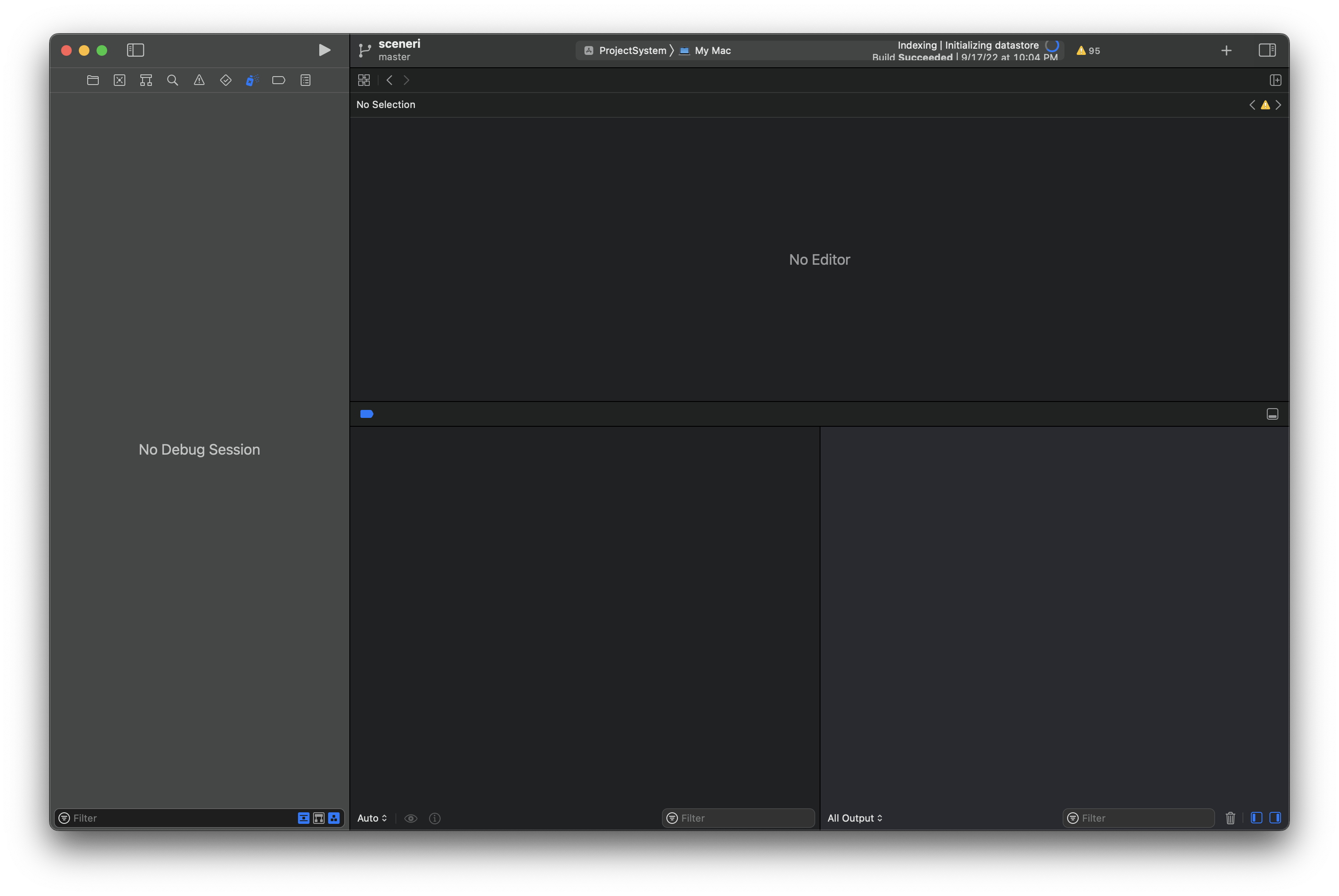Technical Documentation
Windows
Dependencies
- CMake
- Visual Studio
- Vulkan SDK
Batch Script
The Code/Setup.bat batch script automates the first setup on Windows. You can expect it to:
- Automatically invoke CMake to generate a Visual Studio solution
- Build the Project System and Asset Compiler
- Install the Project System’s shell integration
- The shell integration allows you to right-click Sceneri’s project and asset files to perform quick actions from Explorer.
- Reconcile Engine Dependencies
- This effectively compiles engine assets that Sceneri relies on to start.
- Build the Sceneri Editor
- Start the newly compiled Sceneri Editor
If successful, the script should have compiled and launched the latest Editor application build. You can then open the generated solution / project from the <engine folder>/Code/Intermediate<platform> folder.
The setup batch script can be run multiple times, for example to recompile the engine and its assets after you pull latest code and assets from version control.
Manual
- Open the CMake app
- Enter the source code directory in the top section, and the target intermediate directory below:
- Press Generate.
- Use the default native compilers, and then press Done.
- After the project has finished generating, press Open Project.
- You should now be greeted by the project:
Useful Startup Parameters
- -width X -height X (width and height of the engine window)
- -project “absolute\path\to\yourproject.nproject”