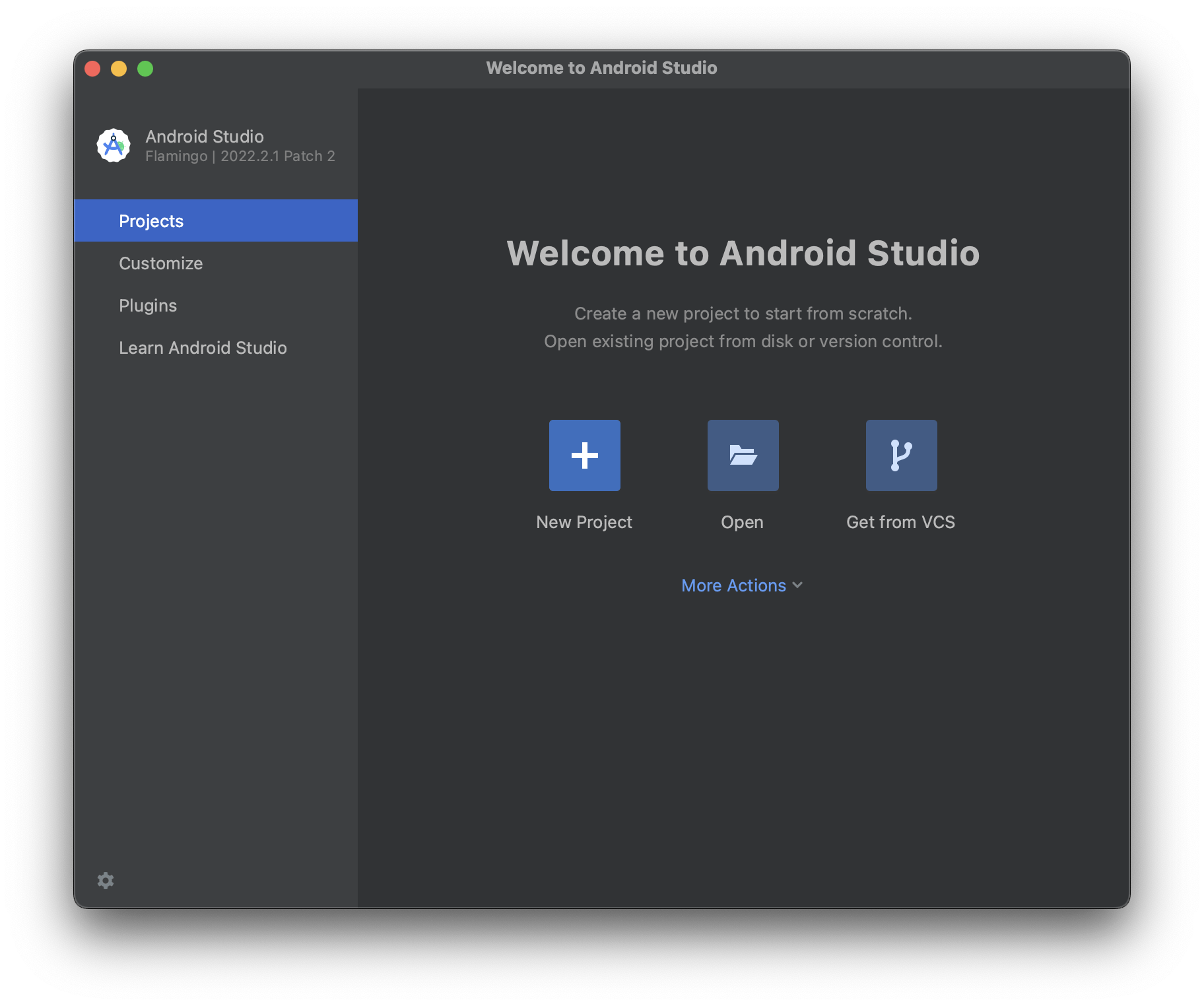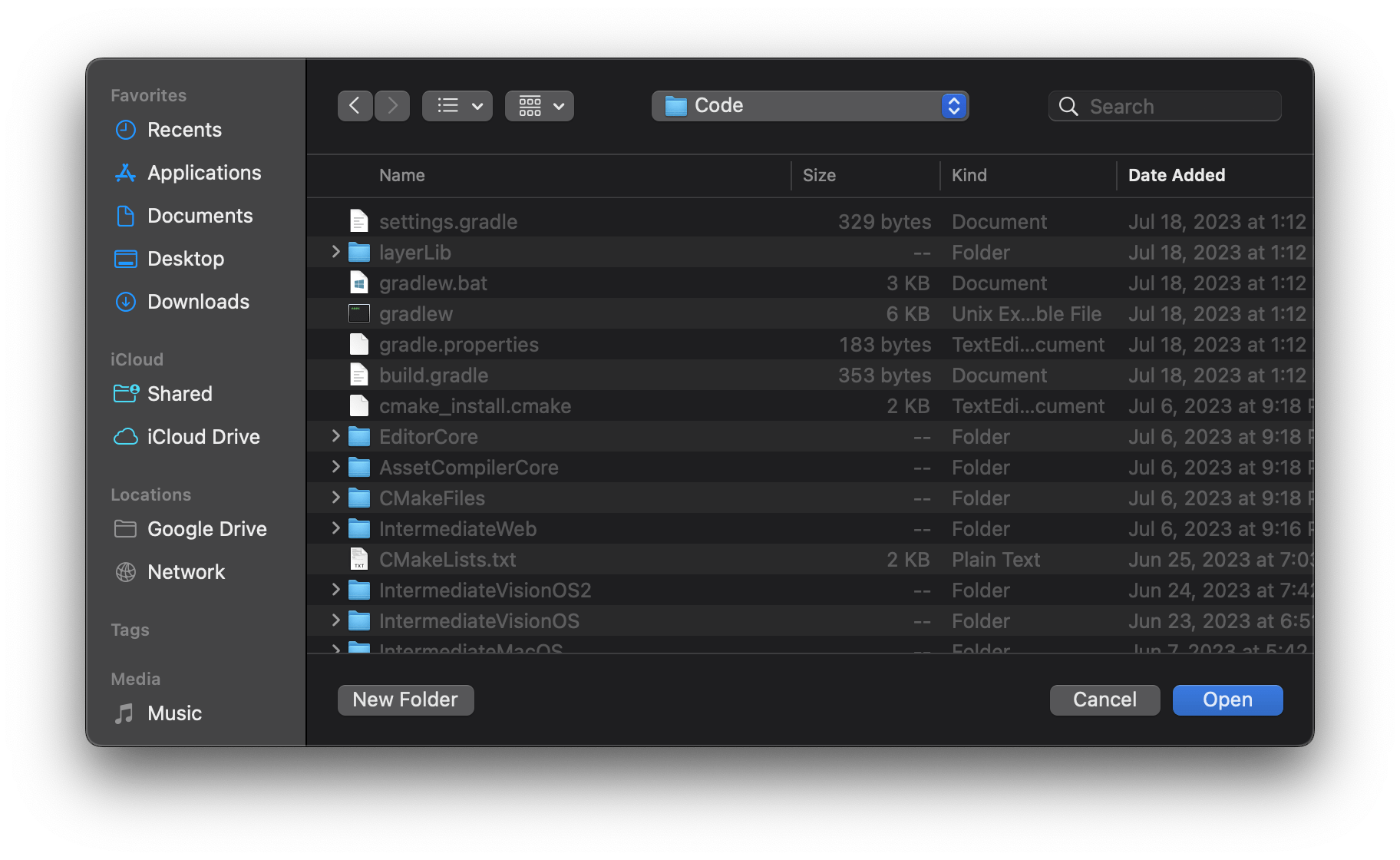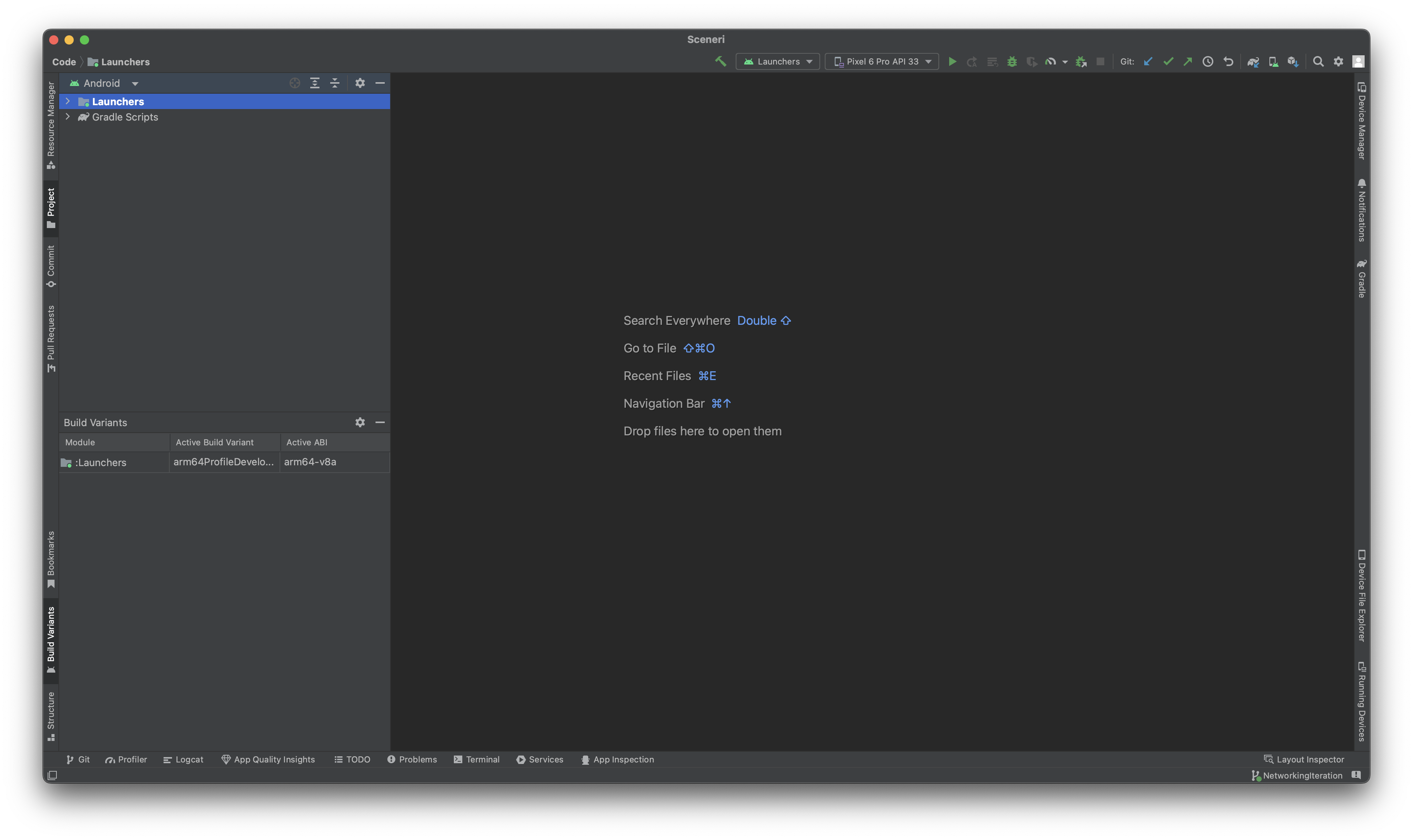Technical Documentation
Android
Dependencies
- CMake
- Project System & Asset Compiler for the host operating system (Windows or native MacOS)
- Android Studio
- Vulkan SDK
Building
- Open Android Studio
- Press ‘Open’ in the Welcome dialog
- Navigate to Sceneri’s Code directory at <sceneri engine root>/Code
- You should now see the Sceneri project in Android Studio
- Dependencies will be automatically downloaded and installed by Gradle, be patient on first run!
- When ready, simply hit the Build, Run or Debug buttons directly from Android Studio.