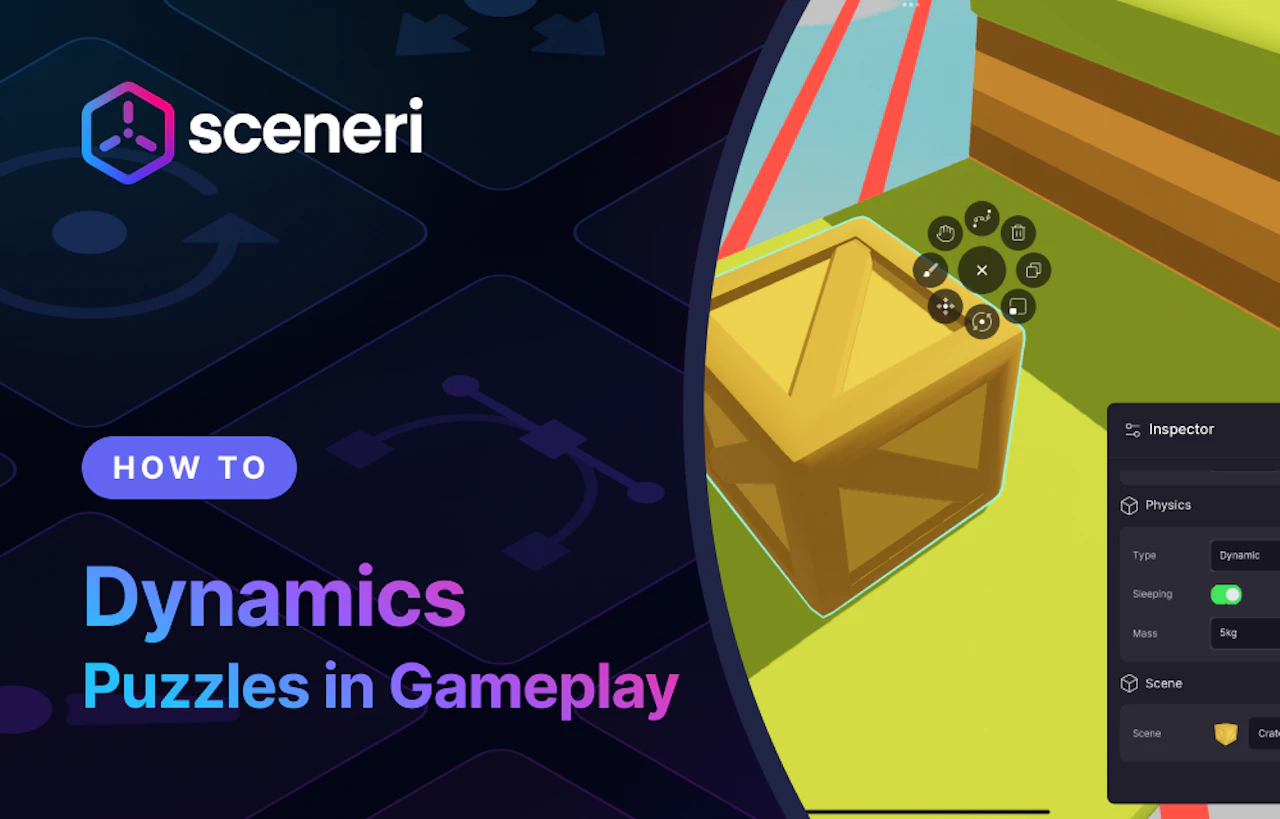How to: Utilizing Dynamic Objects
Leveraging Environmental Mechanics for Interactivity
Today we’re excited to showcase the transformative potential of dynamic physics objects in your game levels. Physics components are essential for creating realistic, immersive games. By carefully designing and implementing physics components, creators can build games that feel like they are governed by the laws of physics!
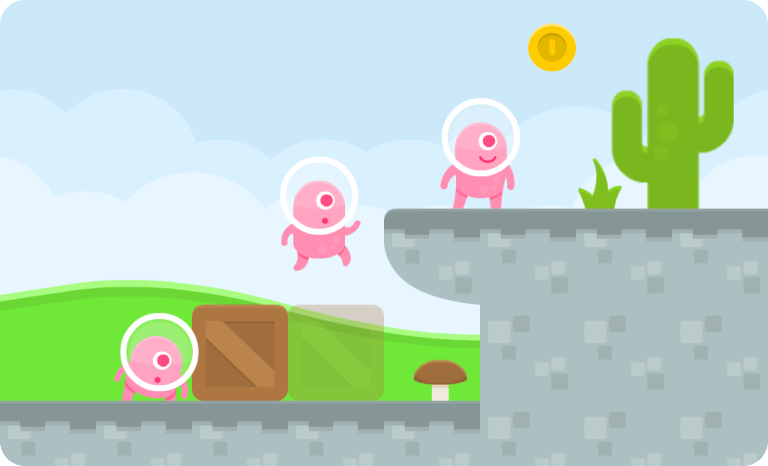
Physics in Gaming
By incorporating physics, game developers can create a more immersive and believable experience for players, making the interactions between objects and the game environment feel natural and authentic. This enhances gameplay mechanics, adds challenge and complexity, and contributes to the overall realism and enjoyment of the gaming experience.
There are many different types of physics components, but some of the most common include:
- Rigidbody: This component is used to represent objects that have a fixed shape and mas
- Forces: This component is used to apply forces to objects, such as spherical or directional gravity.
- Ropes: This component is used to create connections between objects, such as generic ropes or possibly springs.
Let’s explore how to add dynamic objects into our own scenes now that we understand the different use cases at our disposal:
Firstly, we need to create the obstacle that our player will encounter in the scene. The underlying concept revolves around having a crate that must be pushed near a ledge, prompting the player to hop on top of it to proceed. For our goal, we will be moving the coin to the top of a duplicated platform.
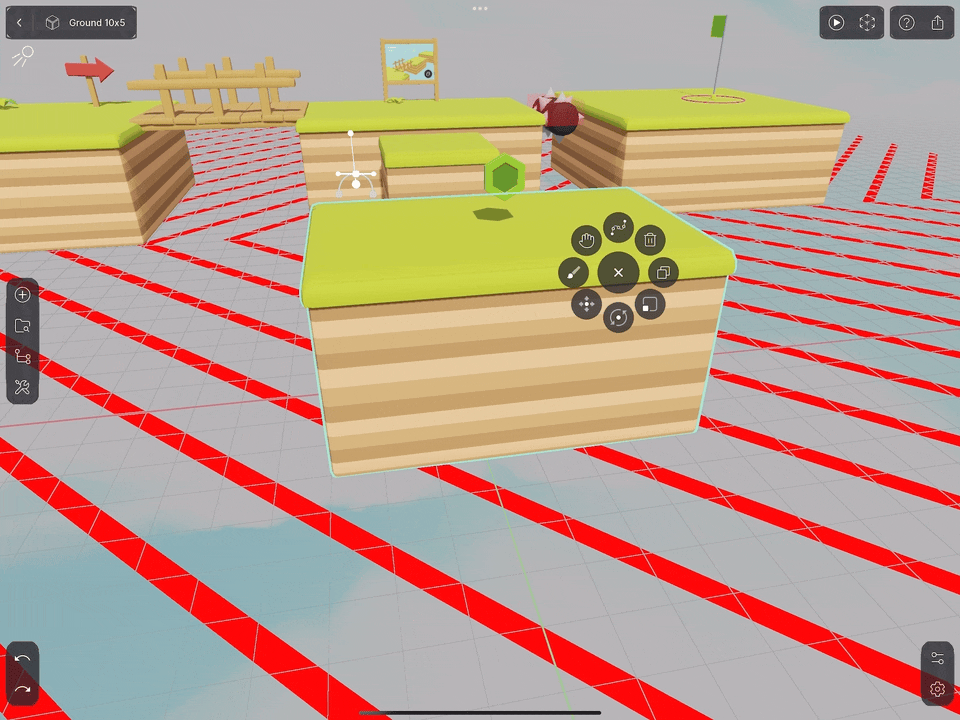
Now that we have positioned the elements, we will search for a crate in the Project Assets and place it in the scene as shown below.
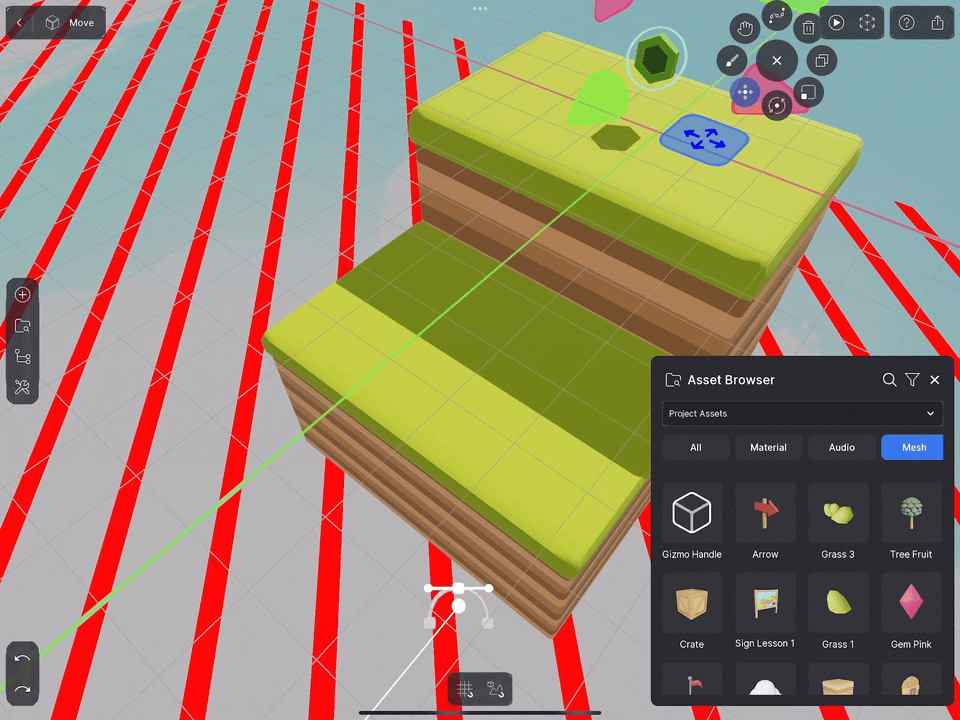
The last step is easy-peasy; we need to start by opening the Inspector with the Crate selected to access its properties. Scroll down until we see the physics category, and then check “Dynamic.” under “Type.”
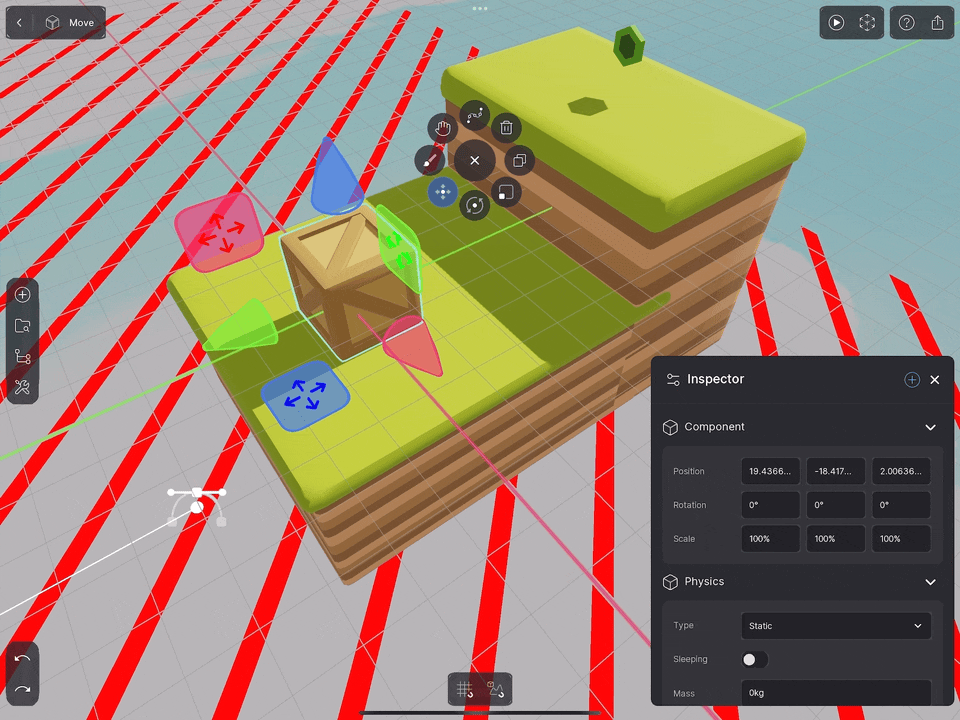
Once the Crate becomes a dynamic object, we can now hit play in the upper right and travel over to where the crate exists in our scene. By pushing the crate over to the ledge, Jimmy can now successfully jump up and retrieve the coin collectible!

Now that we have completed the basic setup of dynamics inside of our scene let’s explore other guidelines on how to use dynamics:
- Make the puzzles challenging but fair. The player should be able to solve the puzzle with a bit of trial and error, but it should not be so difficult that they get frustrated.
- Use clear and concise instructions. The player should be able to understand what they need to do to solve the puzzle without having to read a lot of text.
- Provide hints if the player gets stuck. Don’t just give the player the answer, but give them enough information to help them figure it out on their own.
Dynamic physics puzzles can be a great way to add challenge, engagement, and excitement to your game. By following the principles outlined above, you can create dynamic physics puzzles that will keep your players coming back for more.
To unlock a wealth of tips and tricks, make sure to visit our YouTube channel or check out our official Discord, where we delve into the ins and outs of these tools and many others that will guide you on your creative journey!